http://www.howtoforge.com/perfect-se...64-ispconfig-3
running centos 5.5, 64bit
changes to the DNS server via ispconfig were not being reflected.
the results of "service named status" was always "number of zones: 0" and no dns requests were being resloved locally or externally.
i edited the file: /var/named/chroot/etc/named.conf
i added the line below to the end
Code:
include "/var/named/chroot/var/named/named.local";
to get bind listening to resolve outside DNS requests i did the following.
edited /var/named/chroot/etc/named.conf and changed
listen-on port 53 { 127.0.0.1; };
to
Code:
listen-on port 53 { 127.0.0.1; my.ip.address; };
Code:
//allow-query { 127.0.0.1; };
by this way you are providing a free dns to the internet
and maybe you are vulnerable to attacks
my way of doing it :
at my ispconfig web-interface i have setup my
System -> Server config -> DNS
like this
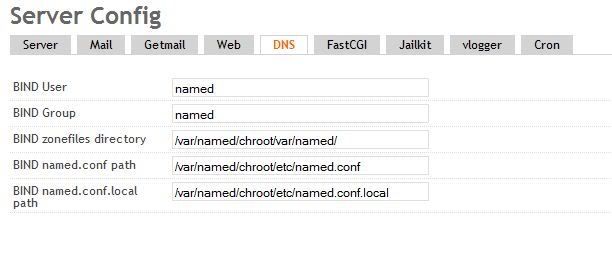
and my named.conf
Code:
[root@srv ~]# cat /var/named/chroot/etc/named.conf
options {
listen-on port 53 { 127.0.0.1; 10.10.10.10; };
listen-on-v6 port 53 { ::1; };
directory "/var/named/chroot/var/named";
dump-file "/var/named/chroot/var/named/data/cache_dump.db";
statistics-file "/var/named/chroot/var/named/data/named_stats.txt";
memstatistics-file "/var/named/chroot/var/named/data/named_mem_stats.txt";
};
logging {
channel default_debug {
file "data/named.run";
severity dynamic;
};
};
view "localhost"
{
match-clients { localhost; };
match-destinations { localhost; };
recursion yes;
allow-query { 127.0.0.1; };
zone "." IN {
type hint;
file "named.root";
};
include "/var/named/chroot/etc/named.conf.local";
};
view "external"
{
match-clients { any; };
match-destinations { any; };
recursion no;
allow-query-cache { none; };
zone "." IN {
type hint;
file "named.root";
};
include "/var/named/chroot/etc/named.conf.local";
};






0 komentar:
Posting Komentar